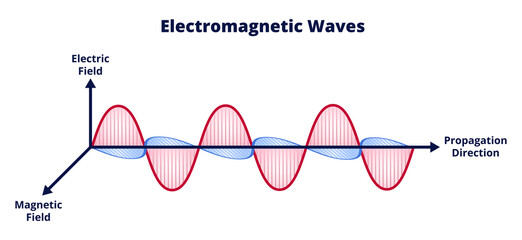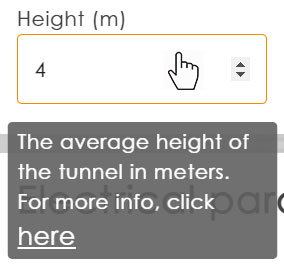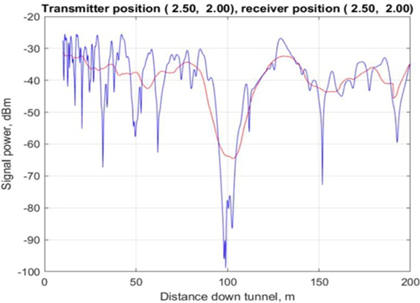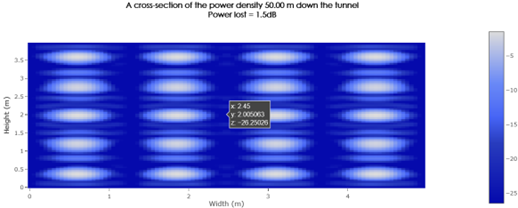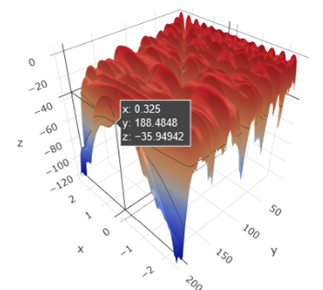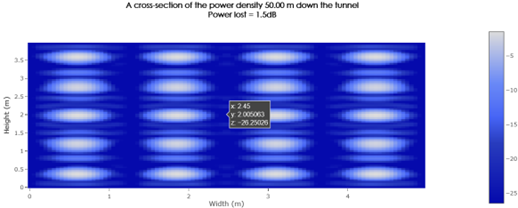When the tunnel simulator starts UP you are presented with the ‘Tunnel Definition’ first… to get help on any of the parameters. ‘hover over’ (Figure 1) any of the parameters and click on ‘Click here’ to over the
FAQ section which will explain all the parameters to be considered for the Tunnel simulation – a 2nd ‘Tab’ (a new tab in your browser) will open with the ‘Page’ detailing all the explanations of the different parameters.
Clicking on the parameter name will open the explanation of the effect and/or the relevance of the parameter on the circular polarized electromagnetic wave propagating Down the Tunnel.
- Height and Width are self-explanatory.
- Length of the Tunnel could be either where the 2nd Antenna would be located or the ‘Total Length’ of the tunnel; the ‘Signal Strength’ can be ‘read’ anywhere along the length of the tunnel.