How To Install An LTE Antenna
We recently had the following questions from a customer and thought it might be useful for other people installing an LTE or 3G antenna at your house or office for fixed broadband.
“I hope you can assist me. I have an XPOL-0006 antenna that I need to install. From the specifications on the website, I see the band, dBi as well as that it is directional. I am about 300m from my nearest cell tower with a high rise building in the middle.”
Can you help with the following questions:
Q1: How do I get the most of the antenna?
A1: Orientation and position most important –more below
Q2: If I increased the length of the cable would that affect anything?
A2: When you increase the cable length you reduce the signal (due to losses in the cable). Given your proximity to the tower, I think you will have minimal impact if you use max 10m additional cable (assume you have one which already has a cable). If the additional cable allows you to have a more suitable mounting position.
Q3: Is there software that I can use besides the LTE modem to test the strength of the signal?
A3: The modem really is the easiest option. There is software available on smartphones (OpenSignal and others). The phones don’t have connectors for the antenna but sometimes it is useful to see if a location (position on roof etc) does already deliver better signal than say the other side of house/building. Just be patient with the modem signal strength readings – they often take 10 sec or more to update readings so don’t change the position of the antenna too fast. To get a sense of the modem response look at the signal when the antennas are disconnected and then just see how fast it responds when connecting the antenna. You will see that there is quite a delay between disconnecting the antenna and see the display on the modem changing.
Q4: Is higher better when mounting an antenna on a pole?
A4: When you are far away from a mobile base station the height definitely makes a difference. In your case when you are close to the base station but have no line of sight (due to obstructing building) it will be irrelevant. It is much more important to find the optimal position – you could that it is low rather than high.
Q5: Would angling the antenna up make a difference?
A5: Yes – see below
My mounting advice is given this specific situation (close station with building in between):
Use the modem or simply your cellphone (with an app or at least using same LTE network) and test “general” signal strength at possible mounting positions. Choose 4 or 5 places – don’t omit ones which “seem” wrong like the opposite side of building from the base station. If possible test one “highest” position with least the obstructions in any direction from your own building. This will likely be the best place but not necessarily.
Don’t mount the antenna but connect the modem. If the antenna is out of reach (on roof etc) it is best to have two people during this process. One to move the antenna and one to check the signal strength on the router. If you work on your own you can also link to the modem using your phone. Then use the phone browser to get the modem signal strength by going to setup screen of the modem. Rotate the antenna in about 45-degree steps and wait for the signal to stabilise at every step. Test over 360 degrees even if it seems stupid – LTE uses MIMO and reflections from unexpected directions can actually enhance speed. Find one “best angle” and another at least 90 degrees away from where you also get a reasonable signal.
Connect to the modem with a computer/phone. Run a speed test (e.g www.speedtest.net) at the best angle. It is a good idea to run it twice since the results might vary. Also, try the “second angle” since the highest signal strength doesn’t necessarily mean the best MIMO performance. If the second angle gives good or better results than you, unfortunately, have to try several other angles using the Speedtest results to select the best orientation.
The above is laborious but useful if you really want “the best”. Just mounting it on building closest to the base station outdoors (any height) and trying 4 angles in 180-degree sector towards base station will work most of the time if you don’t feel like lots of effort. Even less is purely position antenna front facing base station without any testing and then see how it works – if it works well enough mount like that otherwise spend effort above.
Q6: Last question about MIMO, which one of the below would tell me if I am at my optimal MIMO position?
A6: Pls see the image below, but in short the RSRP/RSRQ are the relevant ones for LTE performance. If SINR (same as SNR or S/R) is available it is the easiest to use for alignment. Use the table below as an indication. If SNR is, say 13 dB but RSRP is below -80 or RSRQ is below -10 it indicates a problem but if they are in the same range as a table then easiest to use SNR only.
For LTE:
The RSSI is not that relevant for LTE, but could be calculated as below:
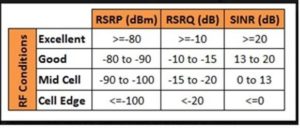
RSSI – Represents the entire received power including the wanted power from the serving cell as well as all cochannel power and other sources of noise and it is related to the above parameters through the following formula:
RSRQ=N*(RSRP/RSSI)
Where N is the number of Resource Blocks of the E-UTRA carrier RSSI measurement bandwidth.
Generally, up to 20 times speed increases are possible between bottom and top when combining increased signal with decorrelated MIMO antennas. Signal strength only increases with a single antenna or two antennas without much decorrelation can give about 10 times speed improvement.
FOR 3G/HSPA RSSI:
Signal Strength – GSM & 3G/HSPA (RSSI) Applicable to GSM and 3G networks. The exact signal strength, often called Received Signal Strength Indication (RSSI), is measured in dBm. The dBm scale is roughly between -50 and -120dBm, with -50 being perfect signal and -120 being when you fall off the network. RSSI measures both the usable signal and the noise in a single figure.
-50 to -75 dBm – High Signal
-76 to -90 dBm – Medium Signal
-91 to -100 dBm – Low Signal
-101db to -120 dBm – Poor Signal
SNR:
>25 dB – Great signal
18-25 dB – Very good
11-18 dB – Medium
5-10 dB – Low
4 dB – Very poor
Generally, data rates can vary by about 10x from Low/Poor to High/Very good on HSPA. Hope this helps.
Please subscribe to the POYNTING YouTube channel for more help when installing an antenna. You can watch any of these:
How coax cable affects antenna performance:

