How to Align Your POYNTING Antenna for Maximum IoT Performance

Getting the best performance from your IoT installation doesn’t stop at choosing a high-quality antenna. Correct installation and alignment—especially for directional antennas—are critical to ensure a reliable and high-throughput connection. This guide will help you align your POYNTING directional antenna for optimal IoT connectivity, while also covering best practices and common pitfalls.
Directional vs. Omni-Directional Antennas
Omni-directional antennas do not require alignment. POYNTING antennas are engineered with highly consistent 360° radiation patterns, which means they provide reliable connectivity regardless of the IoT device or antenna orientation relative to the cell tower.
Directional antennas, such as POYNTING's XPOL-2-5G, XPOL-24, LPDA-92, and similar models, must be aimed correctly toward the signal source to work effectively. These antennas offer higher gain and better signal quality in specific directions but require thoughtful alignment.
1. Find the Nearest Cellular Towers
Start by identifying the nearest base stations:
- Use your mobile operator’s help desk or website (where available).
- Look for visible rooftop or tower installations.
- Use coverage tools like OpenSignal or other network map providers.
- Use a spectrum analyser or IoT gateway/router interface to identify active bands and tower signals.
Once located, aim the antenna towards the site with the strongest signal, ideally one with line of sight (LOS).
Note: The closest site is not always the best option—terrain, interference, or network congestion may impact performance.
2. Test Multiple Directions if Tower Locations Are Unknown
If tower locations are not known or signal quality is poor:
- Begin testing in known directions (e.g., towards a nearby town or North).
- Rotate the antenna in 45° increments: 0°, 45°, 90°, … up to 360°.
- For fine-tuning, repeat the test ±20° from the best-performing angle.
Record the signal metrics (RSRP, RSRQ, SINR) in each direction.
3. Measure Signal Strength Accurately
Use a router or device capable of showing signal quality metrics:
- RSRP (Reference Signal Received Power)
- RSRQ (Reference Signal Received Quality)
- SINR (Signal-to-Interference-plus-Noise Ratio)
Tip: Reboot the device between each test to avoid 'camping' on a previous tower.
While throughput tests (speed tests) can be helpful, they are not consistent indicators due to network variability.




Additional Best Practices for Optimal IoT Antenna Alignment
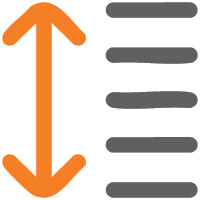
ELEVATION AND TILT ADJUSTMENTS
- Vertical tilt matters, especially in hilly areas or tall buildings.
- Use a digital inclinometer or smartphone app to measure tilt accurately.
- High-gain antennas with narrow beamwidths are especially sensitive to elevation changes.

AVOID OBSTRUCTIONS AND INTERFERENCE
- Avoid installing near large metal objects, thick walls, or electronic equipment.
- Clear line of sight (LOS) is ideal. Even partial obstructions like trees or buildings can cause multipath interference or signal fading.

SECURE AND WEATHERPROOF MOUNTING
- Use robust, corrosion-resistant mounting brackets.
- Poorly mounted antennas can shift in strong wind or storms.
- Schedule regular inspections and realignment, especially after adverse weather.
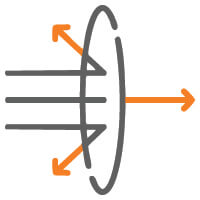
POLARIZATION MATCHING
- Match the antenna polarization (vertical or horizontal) with that of the cell tower for better performance.
- Some POYNTING antennas offer cross-polarised designs, providing signal diversity in varied conditions.

USE OF REAL-TIME MONITORING TOOLS
- Consider signal monitoring dashboards or apps that show real-time performance metrics.
- Some advanced installations use servo motors to dynamically adjust the orientation in changing environments.
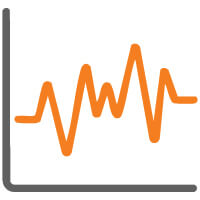
FREQUENCY BAND COMPATIBILITY
- Ensure the antenna supports the frequency bands used by your IoT devices and local cellular network.
- Mismatches between antenna specs and operating bands can result in poor connectivity, even with correct alignment.

SAFETY FIRST
- Always follow safety protocols when working at heights.
- Use protective gear, especially for rooftop or mast installations.
Additional Tips
- Test multiple mounting positions, not just heights—sometimes lower or side-mounted antennas outperform rooftop installations.
- Keep a log of alignment angles, signal metrics, and test results for future troubleshooting.
- Be aware that seasonal changes like foliage or snow can affect signal paths.
- Signal strength and throughput can fluctuate over time, even minute to minute, due to network load or environmental factors.
Outdated Note: Some legacy routers may no longer support real-time signal measurement. Consider using modern IoT gateways or third-party tools for accurate feedback.

